Norton Internet Security and AV 2012 (LifeTime Crack)
HUAWEI E1550 Idea Net Setter Unlock (100% Working)
First find your Flash code by "huawei Unlocker" by entering ur IMEI no. of e1550 device. then RUN E155XUpdate_11.609.18.00.00.B418 setup, follow Instruction and Finish Installation. (Device must be connected to PC)..then Run Video_MMS_Dashboard and install like Above.
Yuppie....u r DONE...Ur Modem Unlocked.
Download Now!
Download Now!
Download Now!
Yuppie....u r DONE...Ur Modem Unlocked.
Download Now!
Download Now!
Download Now!
HUAWEI E1732 Idea Net Setter (7.2 Mbps) Unlock (100% Working)
First of all download all requirements (you may need to disable your antivirus)

Download Now!
Download Now!
- Plug your E1732 with any other operator sim and let it install its driver
- Now just Right click on your MY COMPUTER ICON >> PROPERTIES >> DEVICE MANAGER >>Ports (COM & LPT) then you can see there something like HUAWEI Mobile Connect – 3G Application Interface (COM8) then com8is your systems port number please note the port number
- Now Run CDMA WOrkshop.Exe and Click on Main and select the com port number in COM Settings (AT mode)box.
- Then You have to click on Connect
- Then Click On Read and Let it read your modem information and you can see your modem information on left panel.
- Now Click on Security Tab >> Spc >> Default (nv_read) as SPC and Type 000000 in blank box and click on Spc and you can see the pop up window click on SEND.
- Now Just Navigate to Memory Tab >> NV Items >> And Click On Read you can see on pop up box now click on OK.
- Now you can see onw NV Backup Box now in Last NV Item box type 9999 and click on ok and save it with any name.and it will backup your data let it be complete to 100% . andminimize CDMA Work Shop
- Now Run E1732 Downgreder >> Accept Terms and Conation >> Then Click On Next and it will read your modem let it be finish then it will show your modem data then click on Start.
- In the process you will get massage like update failure after downloading program. then dont worry and click on OK.
- Then Again Come on CDMA Workshop and come on Main Tab and click on Disconnect and unplug your modem
- Now Again Plug your modem and Run CDMA Workshop and check and select Com port as pr we have done previously
- Then come on CDMA wokrshop and Select Com Port and click on Connect and navigate to Memory Tab >> NV ITEMS >> Click On Write >> now you can see one confirm box click on OK. then Click on Open then borwse and select the file which we have saved before
Download Now!
Download Now!
enjoy its working....
How to Hack / Crack a WiFi Network In Windows ?

How to Hack / Crack a WiFi Network In Windows ?
Step 2 : Click on the PLAY ICON in the Left First .
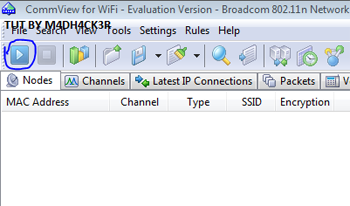
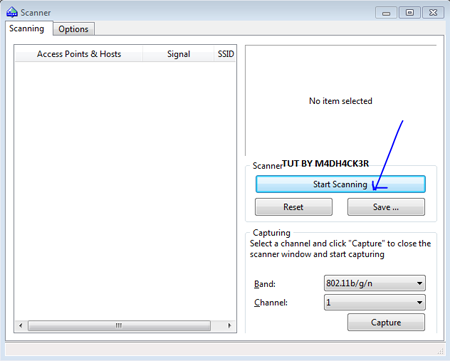
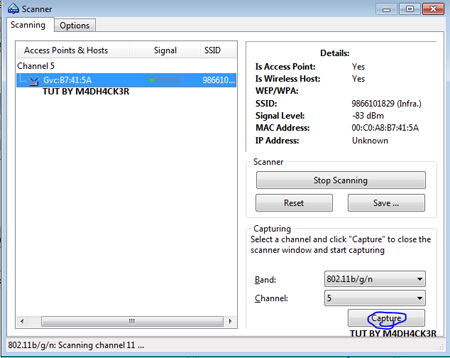
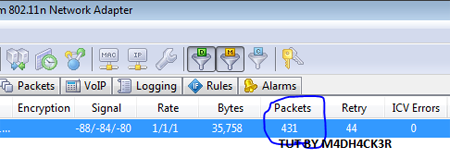
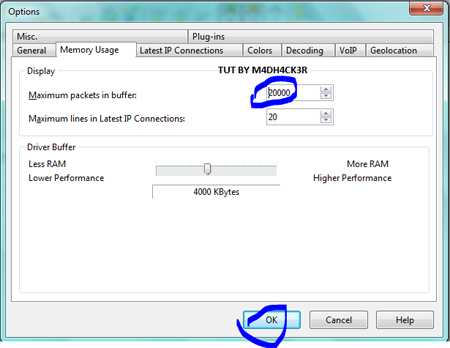
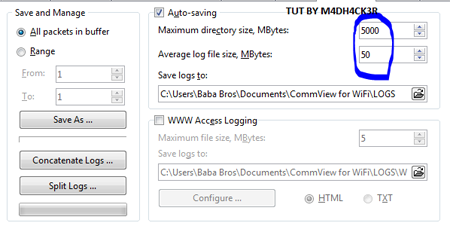
Click on File->Log Viewer->Load Commview Logs-> Choose the .ncf file. Now File->Export->Wireshark/TCP dump format .
Hi all users I think many Windows users here are struggling to hack WiFi networks because most of the tutorials are based on BackTrack and other Linux Tools . So today I'm here for sharing a method to Crack WiFi networks using WEP security protocol .The WEP is a very vuarable to attacks and can be cracked easily .
It takes about 5-6 hours if the password is weak a high signal of the WiFi network you are going to hack and you have sometimes 10-12 for more complicated passwords and if the WiFi signal of the Network is weak .The time taken also changes if the WiFi network you are going to hack has many other clients already accessing it .
You will be using two tools :
1. Commview for WiFi : You will use this tool for capturing the packets sent and recieved through the Access Point you are going to hack .The more packets you capture the better chances of cracking the password .You will need more than 1,00,000 minium packets to crack the password .The packets will be captured in the .ncp format .You will use this tool to convert the .ncp to .cap .
Note :- Some WiFi cards are supported by Commview only in Windows 7 so i suggest you install Win 7 in your Virtual Machine if your card isn't supported .
Note :- Some WiFi cards are supported by Commview only in Windows 7 so i suggest you install Win 7 in your Virtual Machine if your card isn't supported .
2. Aircrack-Ng GUI : You will use this tool to crack the password of the Access Point using the . Cap files you obtained from the Commview application .
Note :- You need to run this as administrator .I have provided links for both the software below .
Note :- You need to run this as administrator .I have provided links for both the software below .
Download Links :
These are the links to the official website of the tools . Some Anti Viruses might detect Aircrack as a virus . It is a false positive .
These are the links to the official website of the tools . Some Anti Viruses might detect Aircrack as a virus . It is a false positive .
Now Get Ready to Crack :
Step 1 : Install CommView for WiFi . It doesnt matter whether you install it in VoIP mode or Standard mode . I used VoIP . It automatically installs the necessary drivers . Allow it to install .
Note :- You will not be able to connect to any Network using WiFi when using CommView .
Note :- You will not be able to connect to any Network using WiFi when using CommView .
Step 2 : Click on the PLAY ICON in the Left First .
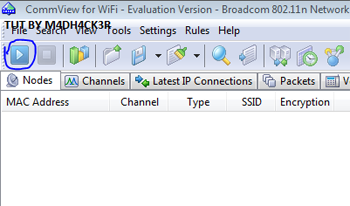
Step 3 : (Choosing the Network (a) ) : A new window should pop up now. Click on the START SCANNING button .
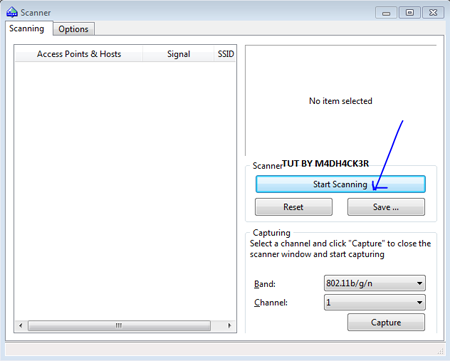
Step 4 : (Choosing the Network (b) ) : Click on the WiFi network you want to hack in the Right Coulumn and Click on CAPTURE.
Note :- This tutorial is only for WEP protected networks .
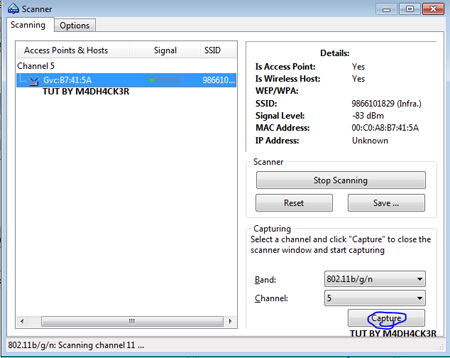
Step 5 : (Capturing the Packets) : The windows should close now and you should see that CommView has started Capturing Packets .
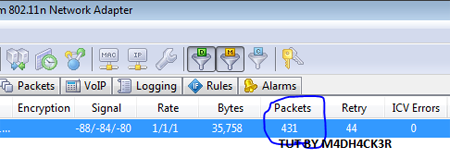
Step 6 : (Saving the Packets ) : Now that the Packets are getting captured you need to Save them. Click on Settings->Options->Memory Usage Change Maximum Packets in buffer to 20000.
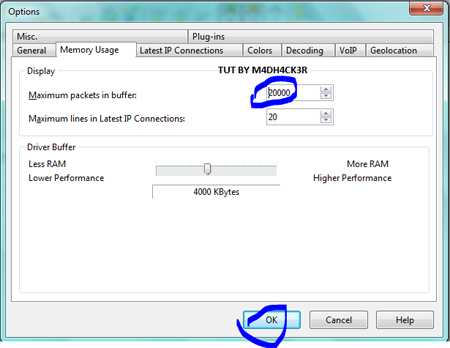
Click on the LOGGING Tab .
Check AUTO-SAVING
In the Maximum Directory Size : 2000
Average Log File Size : 20
In the Maximum Directory Size : 2000
Average Log File Size : 20
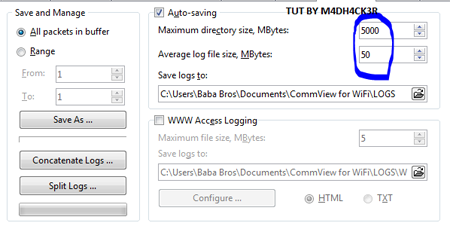
Now CommView will automatically Start Saving packets in the .ncp format at a size of 20MB each in the specified directory .
Step 7 : ( Concatenating the Logs ) : Since you are capturing a lot of logs you will need to concatenate them into once file . To do this go to Logging and click on CONCATENATE LOGS Choose all the files that have been saved in your specified folder and Concatenate them .
Now you will have one .ncf file .
Now you will have one .ncf file .
Step 8 : (Converting .ncf to .cap ) : Now that you have one file with all the packets you need to Convert it into .cap file for AIRCRACK to crack .
Click on File->Log Viewer->Load Commview Logs-> Choose the .ncf file. Now File->Export->Wireshark/TCP dump format .
Aircrack Part :
Now for the Second Part Cracking this is very simple . Just open the Aircrack Folder->Bin->Aircrack-ng GUI.exe Choose the .cap file and you should be able to do the others .
Now for the Second Part Cracking this is very simple . Just open the Aircrack Folder->Bin->Aircrack-ng GUI.exe Choose the .cap file and you should be able to do the others .
If you have any questions or having problems post a thread il reply . This is a simple tutorial . There is more advance using the rules and stuff but I havnt used it yet . This worked for me . Hope you found it useful . Took a lot of time . Please leave your feedback.
hack wifi for chasmis
Hacking The Internet Connection of the shared computers in Colleges/ Cyber Cafe / schools etc. and gain the complete Access of internet with full speed. Every one wants a fast internet connection so that he can surf or download any thing from the internet but no one knows how to do this here is the solution you can do it with the help of netcut. You just have to simply install this software and you are done.Netcut stands for Network Cut. NetCut is software where we can control the connection to each computer/laptop in a WIFI network/LAN. However, this software can be used to retrieve internet bandwidth from other computers in a LAN/WIFI. Shared.The only computer which is allowed by you can get a network connection other-wise no one will be able to surf the internet. You can download this software from the internet free of cost.Here is the link for this download NETCUT
Step 1:- you will need the NetCut 2.0 software so download it
Step2:- Unzip the downloaded Software and install it On Your System.
Step3:- Open the Software and you will get the following screen.
Step 4:- Select all or any One of the IP Addresses Seen on the Screen EXCEPT the first Two IP because they are Your PC's IP Address.
Step 5:- After Selecting the IP address Press the Cut off Button and the internet connection will be cut off within few Seconds.
Step 6:- To Resume or Start the Internet again Press the Resume Button and the internet will again start working in the shared computers.
Step 1:- you will need the NetCut 2.0 software so download it
Step2:- Unzip the downloaded Software and install it On Your System.
Step3:- Open the Software and you will get the following screen.
Step 4:- Select all or any One of the IP Addresses Seen on the Screen EXCEPT the first Two IP because they are Your PC's IP Address.
Step 5:- After Selecting the IP address Press the Cut off Button and the internet connection will be cut off within few Seconds.
Step 6:- To Resume or Start the Internet again Press the Resume Button and the internet will again start working in the shared computers.
SO ENJOY....
Subscribe to:
Comments (Atom)




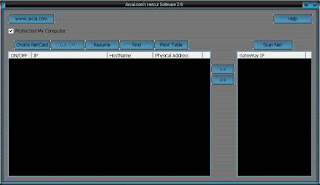





0 comments: